A New Way to Manage Your Account
We are excited to introduce a new Parent Portal system that will allow you to more easily access and manage your account information. It will enable you to view your family account and pay online (if you choose to). Plus, this will mean paper forms will be a thing of the past!
Things You Need To Know
1) All families will need to have an active Parent Portal account.
You’ll need to set up your account in order to enroll in our 2025 Spring Session, and enrollment for the next session begins Monday, December 2. This means all current members will need to log into the system over the next month.
2) We thank you for your patience!
This is a new system which means we are all learning.
3) Gem City will now require each family to keep a credit card on file.
A credit card will be required to be on your account at all times. (Mastercard, Visa, and Discover are accepted.) This change begins with the Spring 2025 session.
For session classes, we will charge your card on file for tuition after your first class of the session. However, you always have the option to make installment payments either online in the Parent Portal or in person between enrolling and starting classes. If there is no account balance after the first class, then your card will not be charged.
Gem City will still accept cash and check (as well as credit cards) in the Pro Shop for class tuition.
For private lessons, payment is due the day of the lesson or in advance of the lesson. Any balance left at the end of the month is considered late— this will incur a 15% late fee and your card on file will be charged.
How to Setup Your Parent Portal Account
For Existing Athletes
- Navigate to the Parent Portal.
- Click “Reset Password.”
You’ll use the email that you previously listed as your Primary Email when enrolling in the classes for past sessions. If you’re unsure what email you used, then either give us a call during regular business hours or pop into the office next time you’re at gym! This is a quick and easy fix – we just have to make sure we are both using the same email address. - Then read and agree to Gem City’s four policies and save a credit card to your account.
Please do not add a debit card— it will be accepted but will later be declined when it is charged and this will cost you. - Your account is set up!
You will be able to view your account, including previous payments, credits, due dates, etc. You’ll also be able to change personal info, allergies, add children, etc.
For New Athletes
- Navigate to the new student Registration page and fill out the form.
- Now you’re all set to make payments online and to enroll in our next session.
Enrollment for spring session 2025 begins Monday, December 2, and enrollment will be done in person or over the phone. You can always view our class schedule here.
Frequently Asked Questions
System
What is the Parent Portal?
This new system is a way for account registrations, management, and payments. It is NOT a way to enroll in classes.
Why the change?
The Parent Portal will give you greater visibility into your account at Gem City. You will be able to see all amounts posted, previous payments made, credits, etc. You’ll also be able to make partial or full payments. This means you won’t need to call or email to ask for your balance or check on due dates!
Also, you will be able to change personal info, allergies, add children, etc.
I see a fee amount(s) but not an explanation of what the fee is for.
The trickiest part is viewing the date that we post the fee versus what the fee is, so click “details” under any of the posted fees to see a breakdown of what the fee is. For example, we may add tuition to your account in December for spring session, so when you log in it will say your balance due is $XXX when it’s not actually due yet. It’s just already posted so that you can make advanced payments. If you don’t want to make an advanced partial or full payment that is fine; your card on file will be automatically charged the first day of your class anyway!
Using the Parent Portal
How do I enroll in classes or private lessons if the Parent Portal isn’t for class enrollment?
Enrollments will still be done in person or over the phone.
When will the use of the Parent Portal start?
The first session we will be utilizing this system is for spring session 2025 with enrollment beginning December 2.
Do I have an account with the Parent Portal?
Yes. Gem City created an account for every family enrolled in classes or on our teams. The account username is the primary email first put on the class registration form in previous sessions.
Do I use the Parent Portal if my child has never been enrolled in a Gem City class?
Nope! First you will need to create an account using this registration page. Once it’s created call us to enroll!
What if my email isn’t working or isn’t recognized?
Call us at 217.224.8491 and we are ready to help! We can tell you what email is associated with your account or can change it for you.
Ahh! I can’t figure out the password.
Simply use the “Reset Password” link on the Parent Portal landing page to set a new password. This will only work if your child has previously taken classes at Gem City.
Payments
Are there still credit card fees?
Yes, the Parent Portal will charge credit card fees. These fees appear as a surcharge on your account.
This is different than past (or future) purchases made in the Pro Shop or over the phone using our Square system which also charge a credit card fee. These fees are noted on the receipt but are not recorded on your account in the Parent Portal.
Why do I have to put a credit card on file? Is it safe?
With hundreds of families at Gem City, requiring a credit card streamlines collecting payment. This information is securely stored and encrypted via our system, Jackrabbit Pay. Gem City cannot see or access your credit card number. We only see a confirmation that a credit card has been added to your account.
Why can’t I use a debit card in the Parent Portal?
It’s a systems issue. If you add a debit card, it’ll be initially accepted then declined later. This will cost you. Please read through the payment policies carefully.